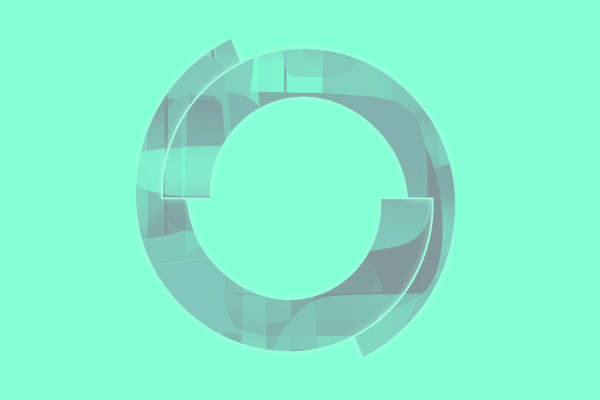2025 年 4 月 15 日
Clinical data issue management: the basics
Prior to submission to any regulatory agency, standardized study data is evaluated using at least one validation tool to ensure data conformance and quality. The issues in the resulting report are then triaged, first to determine the cause of the issue, then to decide on the best course of action to resolve or address each one.
Guidance on how to approach validation issues can help save time and ensure each issue is addressed correctly, resulting in higher quality and consistent data across studies. Knowing when an explanation is the best option is equally important, as is creating comprehensive standardized explanations.
Creating meaningful Fix Tips and Explanations for your organization empowers study teams to quickly evaluate and resolve issues where they can and explain when they can’t.
Issues happen
It’s inevitable. And to create a complete submission package, a comprehensive reviewer’s guide for clinical, nonclinical, and analysis data should be included. This reviewer’s guide should contain ‘special considerations or directions or conformance issues that may facilitate an FDA reviewer’s use of the submitted data and may help the reviewer understand the relationships between the study report and the data’ or ‘context for analysis datasets and terminology…’
Logic indicates, however, that fewer issues make for less problematic reviews once a submission has been made (not to mention shorter reviewer’s guides).
Standardized study data sets should be validated as early – and often – as possible during the life of the study, possibly even before actual participant data is collected, to catch things like:
- potential problems with eCRF design
- planned data collection
- derivation or mapping issues
After the same issues appear multiple times in a validation report and researching how to resolve or address them, many validators become accustomed to messages, descriptions, and associated follow-up actions. But clinical data standardization can be a challenging concept to master, especially for those just getting started in the field.
Most conformance software on the market contains rules based on documents published by CDISC and regulatory agencies. However, the messages and descriptions output in the validation report can be difficult to interpret, despite all the advances in standardized clinical trial datasets validation.
Fix Tips are a valuable tool used to determine why a validation issue is present, standardizing the various correct ways to resolve it.
Why create Fix Tips if an issue’s message and description are clear enough to understand the problem?
While it’s true that validation issue messages and descriptions have been refined over the years to provide users with more insight into problems with their data, error messages of any kind can still be tricky to read, and they rarely provide information on the right way to fix that issue.
For example, we’ve all experienced the dreaded ‘Error 404’ message when visiting a website with a URL that can’t be located, but this doesn’t tell us why we can’t get there. Is the URL correct? Is the server working? How can we, as users, fix it?
To combat this type of frustration when validating CDISC data, guidance on where to look for the issue’s cause and steps to correct it will reduce both submission and review timelines.
How to eat an elephant
Issues that fire for standardized data can number in the hundreds – or even thousands – so determining a starting point can be overwhelming. So, how can you begin cultivating Fix Tips? Let’s be strategic:
- Most rules are applied by standard, so breaking the issues list down by standard is a good way to begin paring down that list.
- Ensure that you have Fix Tips for the most important issues to you and your users first.
- Determine the most frequently firing issues. Collate issues and view your top issues filtered by standard.
- Rank the resulting issues by how adversely they’ll affect the review, possibly based on categories such as Severity or Impact if that’s present for the issues.
Another approach is to prioritize issues that are most often queried and discussed within your team or organization. If there is a central repository for questions or team communication, check for issues that appear frequently. You may be able to search your inbox for questions you’ve asked or received when validation report questions arise.
Pro tip: adding Fix Tips for specific issues creates an efficient knowledge transfer to your target audience
Once you’ve built a more focused issues list, it is time to determine the best course of action for each issue. Understanding the rule that causes an issue to fire by reading the message or description is a great first step.
In some validation software, like P21 Enterprise, validation reports link issues to the rule or documentation published by CDISC or FDA on which the rule is based. You may also be able to examine the coding to see the algorithm of the rule for more specific information, like what variables or values the check uses to evaluate the data.
Next, perform a thought exercise: Think about different ways the value might be populated to make that check fire – this is where validation reports come in handy for spotting trends.
- Could it be caused by something in the data itself that needs to be looked at or changed?
- Is there a mapping issue that a programmer needs to adjust the code for?
- Is something in the metadata triggering the issue?
Consider solutions for each case that would resolve the issue. It’s possible that multiple options exist for the rule based on the root cause, or it may be there is no way to fix the issue. In that case, your Fix Tip would indicate that an explanation must be added to the Reviewer’s Guide.
Anatomy of a Fix Tip
Now, we can create a Fix Tip(s) for the issue. There are a few important things to consider when creating effective, accurate Fix Tips:
- Length – In some cases, length might be a limitation, and it’s best to know this beforehand. It can be a challenge to express detailed concepts succinctly, and your Fix Tips may require a few iterations to condense the main points of your statements while conveying all the accurate and necessary information.
- Audience – Make sure you’re addressing your target audience. For example, if the validation report is only viewed by programmers at your company, including programming code or macro references in the Fix Tip may be appropriate. However, non-programmers reviewing the validation report to resolve issues may not find coding and macros useful or helpful.
It’s possible to produce these recommendations with as little or as much granularity as required.
For example, CT2002 is an issue contained in nearly every submission, and it can fire for all domains in all versions of SDTMIG, SENDIG, and ADaMIG. Sometimes, a Fix Tip can provide the broadest reach to apply to almost any situation, such as a simple reminder to ensure the correct term was used as present in the CDISC Submission Values in the CDISC Controlled Terminology or suggesting a check that no special characters or spaces are found in the value.
For the same rule, a Fix Tip may need to apply to a specific standard. By including the standard in the text, as well as the information that needs to be relayed, like ‘This issue is common for ADaM data sets when a term is added to the DTYPE codelist,’ you’ve created guidance that other team members encountering this same issue can follow.
Fix Tips for this issue could also be created to address value-level issues, such as noting that the terms ‘MULTIPLE’ or ‘OTHER’ are used in examples in the various SDTMIG versions for variables where the associated codelist does not contain those terms.
See the figure below for examples:

A note about explanations
For cases where the Fix Tip merely prompts the user to add an explanation to the Reviewer’s Guide, a thorough understanding of the cause of the issue can help you create a comprehensive explanation. A general guideline for developing complete and correct explanations is to provide as much detail as necessary while also being concise – much like creating Fix Tips themselves!
Reviewers need detailed information that explains why the issue is still present at the time of submission, why it could not be corrected, and what the effect is; simply reiterating that the issue wasn’t corrected is not useful to a reviewer. Explanations such as ‘As per data,’ ‘Data as collected,’ or ‘Mapped as-is’ should be avoided, as they state the obvious and don’t provide enough information for a reviewer to understand why the issue couldn’t be resolved prior to submission.
Organizing your Fix Tips
Last, when creating Fix Tips, consider where to store or maintain them, and how to organize them so they can be easily accessed by your team. If you use a validation tool that does not contain an intrinsic solution for a Fix Tip ‘library,’ use a searchable document and store the file where it can be easily located and used by those running or receiving validation reports to process.
That said, an effective, comprehensive validation tool will include some form of repository where these can be stored, ensuring your Fix Tips reach those who are most likely to benefit from them.
Find out more about Pinnacle 21 Enterprise Clinical Data Issue Management
Resolve clinical data issues efficiently with Pinnacle 21. Centralize issue management, improve compliance, & track submission readiness.


Principal Consultant
Julie Ann Hood is a Principal Consultant at Pinnacle 21. She received her Master’s Degree in Psychology from the University at Buffalo where she completed the Behavioral Neuroscience program and embarked on her drug development journey in pre-clinical research at the Research Institute on Addictions. After transitioning into clinical research as a Data Manager and being introduced to CDISC, she gained over 10 years of experience consulting on submission readiness and clinical data standards development.